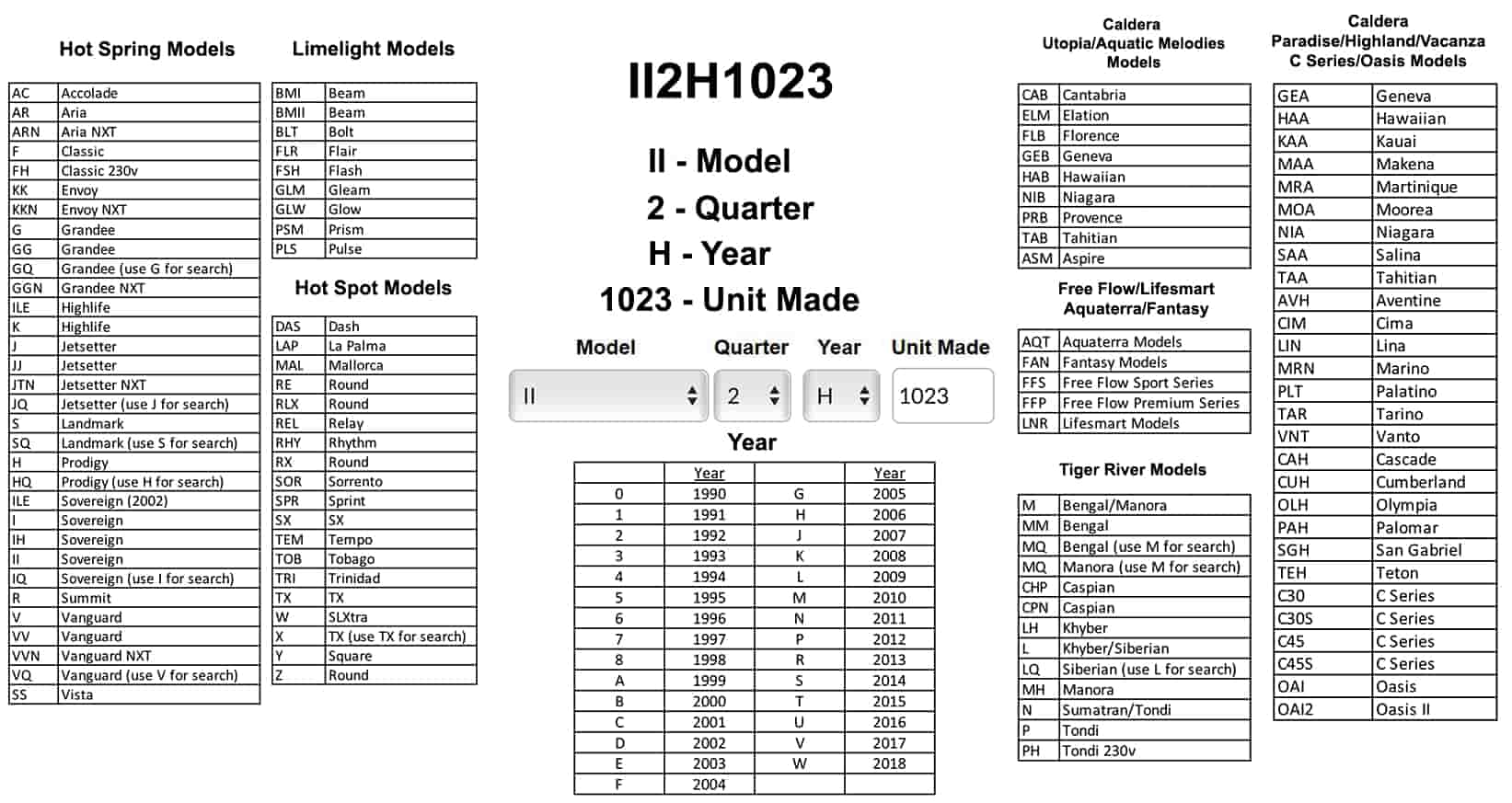Monthly Archives: February 2023
-
Posted: February 28, 2023I will be explaining to you how to turn on clean cycle, economy mode and adjust filter time on your Hot Springs Hot Spot. These easy steps will allow you to enjoy all these unique features your spa offers. Clean Cycle: Scroll through the menu with the down arrow until you see clean. Hit the plus button to circulate the water for 10 minutes. Economy: Scroll through the menu with the down arrow until you see tools. Hit the plus sign. Scroll down until you spot ECON- and hit the plus sign (do the same with ECON+ to turn it off with the minus button). This will allow the hot tub to heat whenever the cycle is on. Adjust Filter Time: Scroll through the menu with the down arrow ..Read morePublished on
February 2023
-
Posted: February 28, 2023If you are looking for the essentials to cleaning your hot tub, you’ve come to the right place! Hot tub spa supplies has what you need to maintain a safe and enjoyable hot tub experience. Whether you have a traditional hot tub or a newer model, the right cleaning supplies can make a big difference in the quality of your hot tub. Shock Oxidizer Gems are a unique and revolutionary spa shock product that makes shocking your spa quick and easy. These gems are formulated with a special blend of active ingredients and come in a convenient, pre-measured package. They dissolve quickly and work fast to keep your spa or hot tub free ..Read morePublished on
February 2023
-
Posted: February 27, 2023Watch this short video so you know how to remove your front door panel in your Hot Spot hot tub. Efficient for you to remember the next time you repair your spa. Removing Door Panel: Remove all 3 screws from the front panel on the right side with a screwdriver or drill. Pull the slat holding and panel out once the screws are removed. Locate the clips so you know how to slide the panel back on. Once it is in place, align the slat and screw the panel back on. Shop All Hot Spot Parts ..Read morePublished on
February 2023
-
Posted: February 27, 2023Watch as I show you how to remove your front door panel in your Freeflow hot tub. This hot tub is secured down by 4 screws, making it quick to replace! Removing Door Panel: Remove the 4 screws on the front panel with a screw driver or drill. Pull off the panel. Before putting the panel back on, align the holes. Secure the panel with the 4 screws using a screw driver or drill. Shop All Freeflow Parts Subscribe ➡️ https://www.youtube.com/@hottubspasupplies4420 ..Read morePublished on
February 2023
-
Posted: February 27, 2023In this video, I will be explaining to you how to turn on clean cycle, auto clean cycle and the summer timer mode. These easy steps will allow you to enjoy all the features your spa offers. Clean Cycle: Go on your remote control and click on the water droplet with the circles. Press start. Auto Clean Cycle: Click on the water droplet and press the ON button for a few seconds. Every day for 10 minutes it will cycle the water. Summer Timer: Click settings on the bottom left. Press the ON button next to summer timer to turn your heater and circulation pump off for 8 hours every day at the same time. ..Read morePublished on
February 2023
-
Posted: February 23, 2023I am going to teach you a few miscellaneous functions that your Hot Spring Highlife hot tub model has to offer. You will love your spa even more after knowing these awesome features! Adjusting Lights: Click the light bulb in the lower right corner. Feel free to choose any color you would like using the mood presets or select a specific color. Adjust the brightness of the lights with the arrows. Press the arrow in the bottom right corner. In this menu you can pick zones to have specific colors. Press the zone and then click the color of your choice. Adjusting Brightness: Click on settings menu in the bottom left corner and then press the bottom right arrow. Using auto mode allows ..Read morePublished on
February 2023
-
Posted: February 23, 2023Adjusting the lights and brightness of your display has never been easier for the Hot Spot models. I will be describing and showing you how to go through the settings and save your new changes. Adjusting Brightness: Scroll down through the modes until you see LCD under tools and press the plus sign. You can adjust the brightness from 1 to 3 and click exit to save your changes. Adjusting Lights: Click the lights button on the main panel to turn them ON/OFF. Scroll down through the modes until you see lights under tools and press the plus sign. Scroll down until you see the color option. Pressing the plus sign will cycle you through the colors. If you scroll down a setting you will ..Read morePublished on
February 2023
-
Posted: February 23, 2023I will be showing you how to replace the heater in your Hot Spring hot tub. Follow my lead carefully to ensure the proper install. Replace Heater: Start by removing the screws that are holding down the heater. Remove the clamps from the hoses and disconnect everything from the heater. When disconnecting the hoses with a wrench, handle with care! Unscrew the ground wire. Losen with a wrench and remove the thermistor and high limit sensor with your hand. Release the wires from the control board. Once disconnected, collect the washers and put them off to the side. Take a wrench to the fitting around the wire leading to the control board. Use a flathead to loosen the wires on the control board. ..Read morePublished on
February 2023
-
Posted: February 23, 2023This video, I will be showing you how to replace your light lens for your Hot Spring hot tub. These easy steps will have your lens looking brand new in your spa. Replacing Light Lens: Drain all the water that you can below the light lens out of your spa. Remove the cap that covers the light lens. Put silicone all around the new light lens. Losen the light lens currently in the spa and bu do not remove it completely. Once ready, take the old one off and replace it with the new one immediately. Tighten it up until you cannot see the red gasket and make sure the silicone is getting spread around. Screw the cap back on over the lens and your job is complete. ..Read morePublished on
February 2023
-
Posted: February 23, 2023Here is our video for you to learn how to prepare your flash drive. Formatting your flash drive has never been made easier! Formatting USB: Plug your USB drive into your computer. Once you see the USB pop up on your screen, right click on the drive. Then click format. Click start and then OK. Once it is done, hit OK one more time. Close the window and then reopen the drive. Drag and drop the file onto the desktop. Right click the drive and hit eject. Shop ..Read morePublished on
February 2023
-
Posted: February 23, 2023I will be showing you how to flash software on an IQ 2020 eagle control box. With only a few steps per task, you will soon have all the new features added to your hot tub! Formatting USB: Plug your USB drive into your computer. Once you see the USB pop up on your screen, right click on the drive. Then click format. Click start and then OK. Once it is done, hit OK one more time. Close the window and then reopen the drive. Drag and drop the file onto the desktop. Right click the drive and hit eject. Installation: Remove the front panel on your hot tub. Power off the tub. Take off the control box cover by removing the screws. You will see a USB enter ..Read morePublished on
February 2023
-
Posted: February 23, 2023I will be showing you how to flash software on an IQ 2020 eagle control box. With only a few steps, you will soon have all the new features added to your Hot Spring hot tub! Formatting USB: Plug your USB drive into your computer. Once you see the USB pop up on your screen, right click on the drive. Then click format. Click start and then OK. Once it is done, hit OK one more time. Close the window and then reopen the drive. Drag and drop the file onto the desktop. Right click the drive and hit eject. Installation: Remove the front panel on your hot tub. Power off the tub. Take off the control box cover by removing the screws. You will see a USB ..Read morePublished on
February 2023