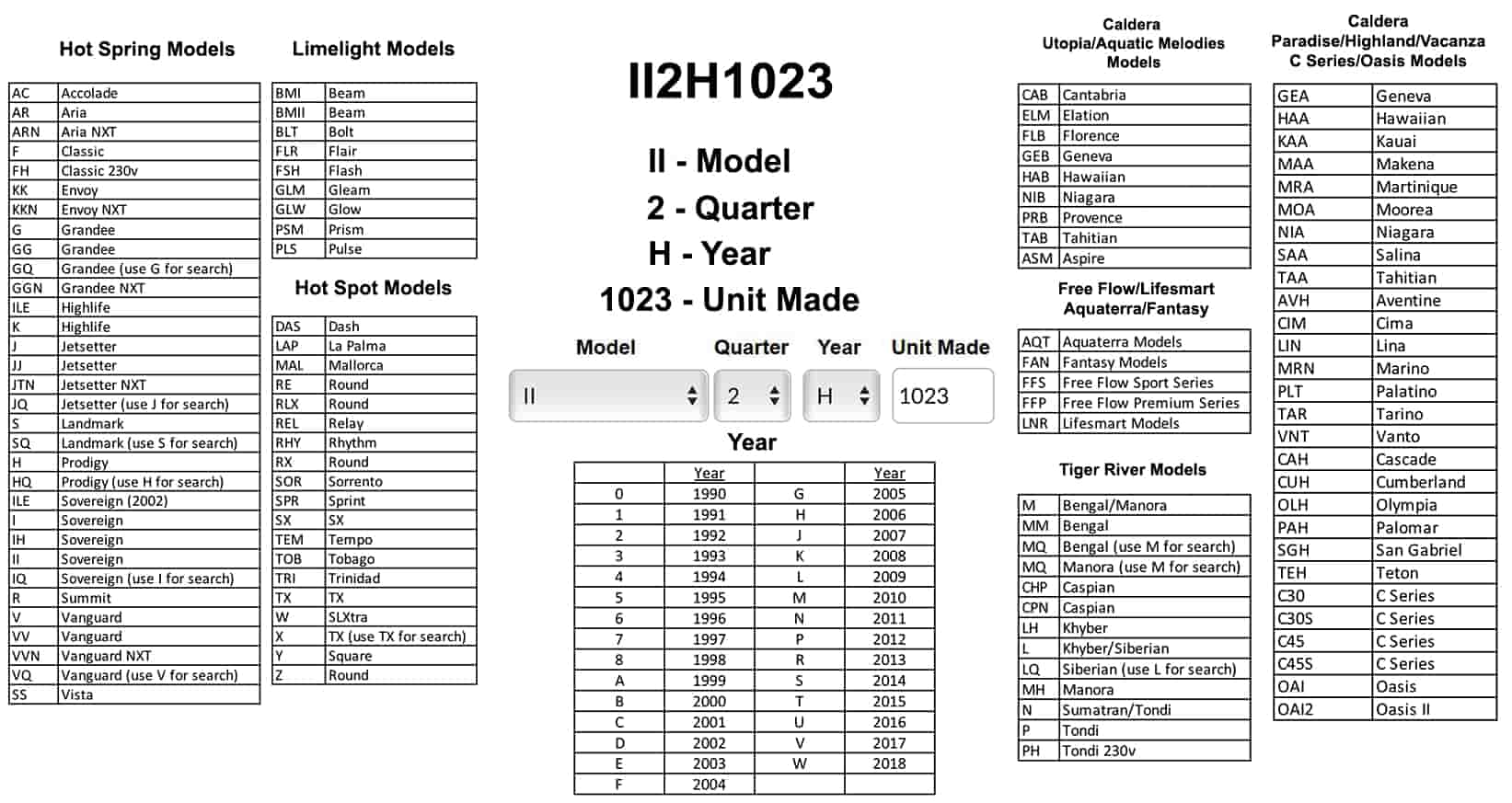Misc Functions, Highlife
This Blog was posted on February 23, 2023 by HTSS.
I am going to teach you a few miscellaneous functions that your Hot Spring Highlife hot tub model has to offer. You will love your spa even more after knowing these awesome features!
Adjusting Lights:
- Click the light bulb in the lower right corner.
- Feel free to choose any color you would like using the mood presets or select a specific color.
- Adjust the brightness of the lights with the arrows.
- Press the arrow in the bottom right corner. In this menu you can pick zones to have specific colors.
- Press the zone and then click the color of your choice.
Adjusting Brightness:
- Click on settings menu in the bottom left corner and then press the bottom right arrow.
- Using auto mode allows the brightness of the display to adjust on its own.
Switching Languages:
- Click on settings menu in the bottom left corner and then press the bottom right arrow.
- At the bottom, you will select the language shown.
- Cycle through the different languages by scrolling.
- Once you have your desired language, click the check mark and it will begin resetting.
Shop All Hot Spring Highlife Parts
Subscribe ➡️ https://www.youtube.com/@hottubspasupplies4420
Category
-
Articles (353)
- Hot Spring Grandee (11)
- Hot Spring Vista (4)
- Hot Spring Envoy (6)
- Hot Spring Aria (5)
- Hot Spring Vanguard (7)
- Hot Spring Sovereign (11)
-
Hot Spring Prodigy (8)
- 2014-2015 Prodigy Model H (1)
- 2013 Prodigy Model H (1)
- 2012 Prodigy Model H (1)
- 2009-2011 Prodigy Model H (1)
- 2004-2008 Prodigy Model H (1)
- 2001-2003 Prodigy Model H (1)
- 1998-2000 Prodigy Model H (1)
- 1997 Prodigy Model H (1)
- 1995-1996 Prodigy Model H (0)
- 1994 Prodigy Model H (0)
- 1991-1993 Prodigy Model H (0)
- 1990 Prodigy Model H (0)
- Hot Spring Jetsetter (10)
- Hot Spring Highlife (1)
- Hot Spring Classic (2)
- Hot Spring Landmark (2)
- Hot Spring Alccolade (1)
- Limelight Models (21)
-
Hot Spot Models (16)
- Hot Spot Tempo (2)
- Hot Spot Relay (2)
- Hot Spot Rhythm (2)
- Hot Spot TX (2)
- Hot Spot SX (1)
- Hot Spot Mallorca (2)
- Hot Spot Sorrento (2)
- Hot Spot Round (2)
- Hot Spot Square Models (2)
- Hot Spot Slxtra (1)
- Hot Spot Sprint (1)
- Hot Spot Dash (1)
- Hot Spot La Palma (1)
- Hot Spot Tobago (2)
- Hot Spot Trinidad (2)
- Solana Models (2)
- Freeflow Models (7)
- Aquaterra Models (2)
- LifeSmart Models (2)
- Blogs (124)
-
Videos (91)
- Hot Spring Spa Videos (53)
- Hot Spot Videos (10)
- Leisure Concepts Videos (2)
- Limelight Hot Tub Videos (14)
- Free Flow Videos (4)
- Hot Tub Helpful Tips Video (2)
- Caldera Spa Videos (7)
- Tiger River Videos (1)
- Silk Balance Videos (1)
- Featured Videos (1)
- Uncategorized (4)
Recent Posts
Archive