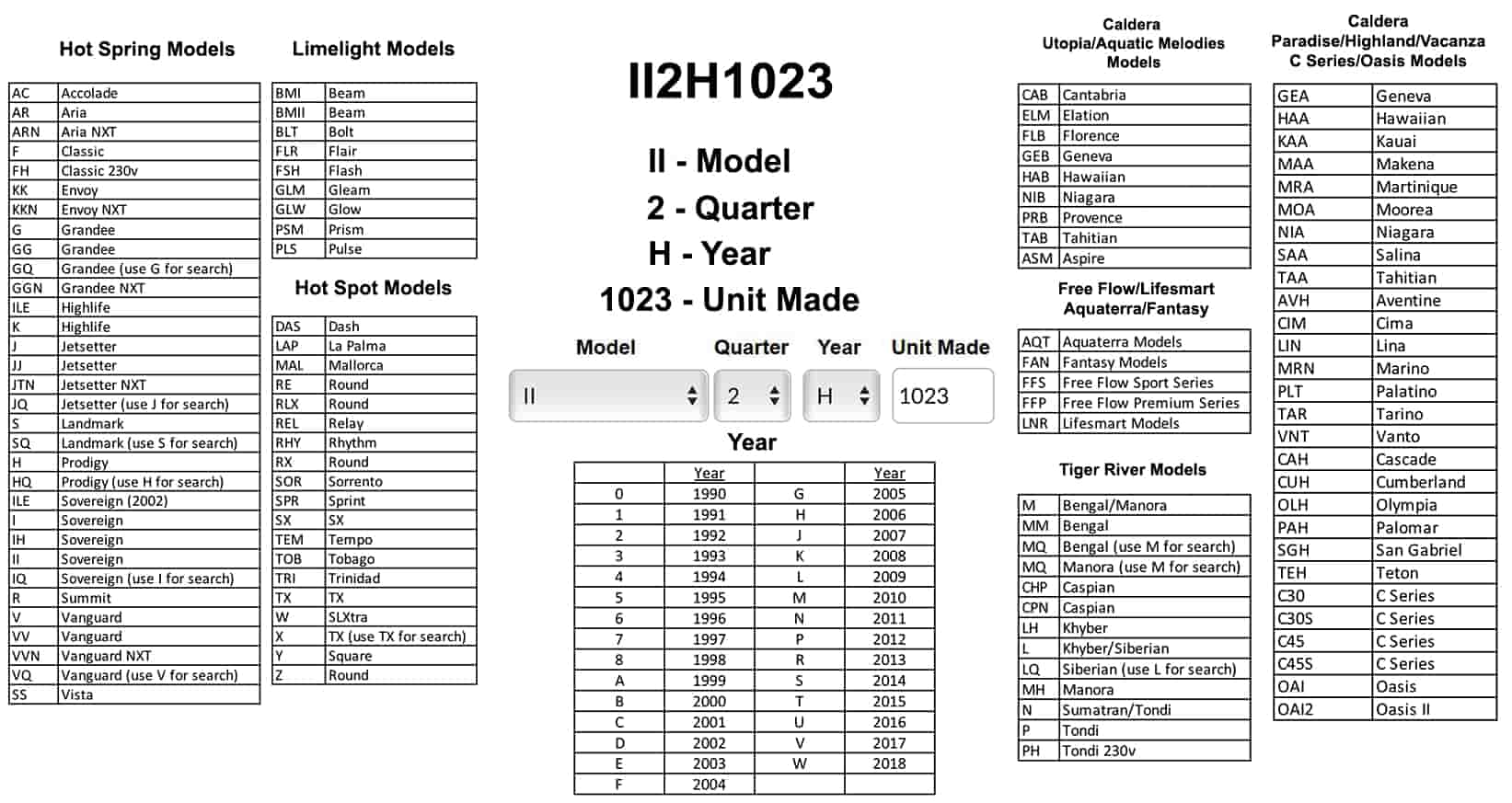Resources
-
Posted: February 23, 2023This video, I will be showing you how to replace your light lens for your Hot Spring hot tub. These easy steps will have your lens looking brand new in your spa. Replacing Light Lens: Drain all the water that you can below the light lens out of your spa. Remove the cap that covers the light lens. Put silicone all around the new light lens. Losen the light lens currently in the spa and bu do not remove it completely. Once ready, take the old one off and replace it with the new one immediately. Tighten it up until you cannot see the red gasket and make sure the silicone is getting spread around. Screw the cap back on over the lens and your job is complete. ..Read morePublished on
February 2023
-
Posted: February 23, 2023I will be showing you how to replace the heater in your Hot Spring hot tub. Follow my lead carefully to ensure the proper install. Replace Heater: Start by removing the screws that are holding down the heater. Remove the clamps from the hoses and disconnect everything from the heater. When disconnecting the hoses with a wrench, handle with care! Unscrew the ground wire. Losen with a wrench and remove the thermistor and high limit sensor with your hand. Release the wires from the control board. Once disconnected, collect the washers and put them off to the side. Take a wrench to the fitting around the wire leading to the control board. Use a flathead to loosen the wires on the control board. ..Read morePublished on
February 2023
-
Posted: February 23, 2023Adjusting the lights and brightness of your display has never been easier for the Hot Spot models. I will be describing and showing you how to go through the settings and save your new changes. Adjusting Brightness: Scroll down through the modes until you see LCD under tools and press the plus sign. You can adjust the brightness from 1 to 3 and click exit to save your changes. Adjusting Lights: Click the lights button on the main panel to turn them ON/OFF. Scroll down through the modes until you see lights under tools and press the plus sign. Scroll down until you see the color option. Pressing the plus sign will cycle you through the colors. If you scroll down a setting you will ..Read morePublished on
February 2023
-
Posted: February 23, 2023I am going to teach you a few miscellaneous functions that your Hot Spring Highlife hot tub model has to offer. You will love your spa even more after knowing these awesome features! Adjusting Lights: Click the light bulb in the lower right corner. Feel free to choose any color you would like using the mood presets or select a specific color. Adjust the brightness of the lights with the arrows. Press the arrow in the bottom right corner. In this menu you can pick zones to have specific colors. Press the zone and then click the color of your choice. Adjusting Brightness: Click on settings menu in the bottom left corner and then press the bottom right arrow. Using auto mode allows ..Read morePublished on
February 2023
-
Posted: February 22, 2023Here are a few miscellaneous functions that your Limelight hot tub features. Watch the video as I show you how to toggle ON/OFF unique features for your spa display. Flipping Screen: Hold the back button for a few seconds and the screen will flip. Switching Languages: Click on options and then press configurations. Hit more in the lower right-hand corner. Pressing the top right button will cycle through the different languages. Adjusting Brightness: Click on options and then press set-up. Press the lower left button to cycle through the 7 different brightness modes. ..Read morePublished on
February 2023
-
Posted: February 22, 2023Pairing your music system for your Hot Spot hot tub has never been easier! I will be explaining to you a few simple steps to getting your music to soothe you while you relax in your spa. Pairing Bluetooth: Scroll through the menu with the arrows and click the plus sign. Check to make sure your setting is on +. Scroll until you find setup and hit the plus sign again. Scroll down and when you see pair, press the plus sign once more. When you see it blinking, it is pairing. My Spa BTXR will appear on your mobile device in the Bluetooth settings for you to activate your music. To exit the menu on your controls, scroll down to exit and hit plus. ..Read morePublished on
February 2023
-
Posted: February 22, 2023Here is a quick video for you on how to pair your music system with your Limelight hot tub. Unwind in your spa while enjoying your favorite music. Pairing Bluetooth: Click the audio button on the main screen. Press the audio on in the top left corner. Hit the bottom left button until you see set-up. Click set-up. Hit the bottom left button again until you see Bluetooth and press pair. My Spa BTXR will appear on your mobile device in the Bluetooth settings for you to activate your music. Head back to the main menu by clicking back multiple times. Shop ..Read morePublished on
February 2023
-
Posted: February 22, 2023If you are in need of troubleshooting or protecting your hot tub from the events of no heat/no power, watch this short video. You can rest easy now, knowing your spa is safe for the next time you want to soak. Freeze Prevention: Press on the jets icon and turn on the pumps up to max. Repeat this periodically to keep the temperature. No Power Protection: Place the sub pump in the center of the hot tub and power it on to keep the water warm and moving. Equipment Freeze Prevention: Place a drop light with a high watt bulb (not LED) into the motor compartment. Make sure there are no wires or soft plastics close to the bulb. Close up the hot tub and wait until it has been repaired or the ..Read morePublished on
February 2023
-
Posted: February 22, 2023Watch this short video where I will be explaining to you how to sync and recalibrate the Wireless Remote. These easy-to-use instructions are all you need to begin using your controls again. Sync Remote: Remove the remote control from the holder. Hold the jet button down until both the jet button and lights button start to flash. Turn on your brand new remote or hold your finger on the screen until the remote turns off on your already owned display. Remote will turn back on, press yes or no if you would like to sync. If you are recalibrating, hold your finger somewhere on the screen. The recalibration process will require you to touch the target areas on the screen. Press yes to start the reboot and place the remote back on ..Read morePublished on
February 2023
-
Posted: February 21, 2023This video I will be explaining to you how to adjust all your temperature options on your Hot Spring Highlife hot tub. Watch this quick tutorial for all the information you need for a comforting spa experience. Adjusting Temp: Click on the options button and on the top left corner click temperature. Press on the on the right-hand side buttons to adjust temp UP/DOWN. Temperature Lock ON/OFF: Click on the options button and on the top left corner click temperature. Press on the top left corner button again for a lock to appear on the top of the display when turned on, keeping the temperature where it is. Adjusting Celsius/Fahrenheit Reading: Click on the options button and on the top left corner ..Read morePublished on
February 2023
-
Posted: February 21, 2023Start up your Limelight hot tub by watching our simple tutorial video. You will have all it takes to start up your spa to begin your first soak. *Turn the jets on before adding chemicals to the filter area of your spa. Stain Scale Control Use a test strip to check the hardness level and add the substance accordingly. Pour the whole bottle in your hot tub if your hardness is 450-800 ppm (3-5 person tub 1/3 the bottle, 6-8 person tub 2/3 the bottle). Let the water circulate for 15 minutes before using ..Read morePublished on
February 2023
-
Posted: February 21, 2023Knowing the right chemicals to put in your hot tub is extremely important. You will need all the Freshwater products in this video for the proper start up. I will be showing you everything needed for you to relax in your spa for the first time! *Turn the jets on before adding chemicals to the filter area of your spa. Stain Scale Control Use a test strip to check the hardness level and add the substance accordingly. Pour the whole bottle in your hot tub if your hardness is 450-800 ppm (3-5 person tub 1/3 the ..Read morePublished on
February 2023